Welcome to OneSuite!
We created this guide as your first step to mastering OneSuite, which is built specifically to handle all client-related work for growth-focused service businesses like yours.
What is OneSuite? #
OneSuite is business management software for modern service businesses. It organizes your entire client workflow in one place, from lead capture to project delivery to getting paid.
Whether you run a marketing agency, design studio, creative consultancy, or digital services firm, OneSuite adapts to how you work. Manage client relationships, send proposals, deliver projects, and collect payments without switching between multiple tools.
When we started building OneSuite, we began with a real problem: running an agency shouldn’t require five different subscriptions and 20 open browser tabs. We built it from an agency owner’s perspective. Because of that, OneSuite might not feel like other business tools you’ve used.
It’s designed around the specific flow of agency work: lead → proposal → contract → project → invoice → payment.
By the end of this guide, you’ll see why bringing everything into one connected system works better.
How OneSuite Works #
Here’s the complete client workflow:
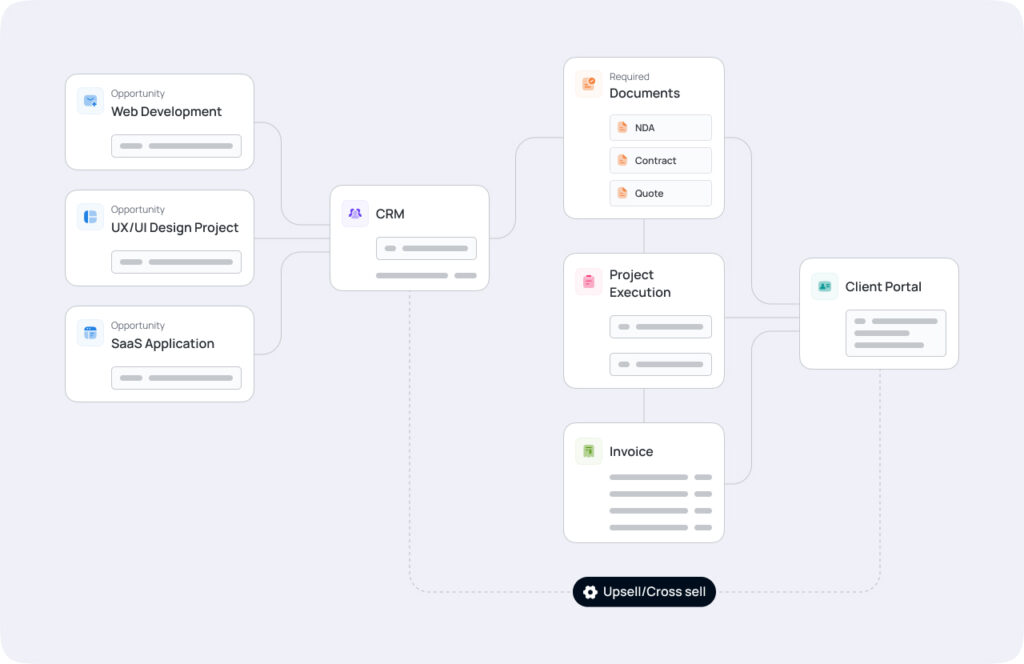
Capture leads in your CRM. Organize them and track every opportunity.
Send proposals and contracts through Documents. Get them eSigned with eIDAS compliance.
Convert leads to clients in one click. All information moves automatically.
Deliver work through Projects. Assign tasks, track time, and keep clients updated.
Bill and get paid with Invoices. Accept payments through Stripe, PayPal, or RazorPay.
Give clients their own portal where they view projects, download documents, and pay invoices.
Who This Guide Is For #
This documentation is for:
- Digital agency owners setting up OneSuite to run operations more efficiently
- Project managers who need to see the big picture across clients and projects
- Team members learning how to work and deliver through OneSuite
- Admins configuring workspaces, permissions, and integrations
- Anyone running a client-based business who’s tired of tool overload
How to Use This Guide #
This documentation is organized to match how you’ll actually use OneSuite:
- OneSuite 101 (you are here) covers core concepts and setup
- Module guides teach you each feature in depth
- Integrations & Best Practices show you how to automate and get better results
You can read in order or jump to what you need right now. If you want to start immediately, the Quick Start Guide will get your workspace running in seven days.
Next Steps #
The Quick Start Guide walks you through seven days of setup. You’ll capture your first lead, send a proposal, create a project, and send an invoice.
Next: Quick Start Guide →